Simplifi Contact (Station) - Accessing the Platform
Accessing Simplifi Station
- Simplifi Station can be downloaded directly to your computer from our website or can be accessed via your computers web browser
- To download the application to your computer, please visit Simplifi Station - Download
- To access Simplifi Station via your web browser, please visit station.simplifi.io
Log into Simplifi Station
- To log into Simplifi Station, you must first set credentials for the platform. Instructions on how to set up your log in credentials will be sent to you in your Simplifi Station welcome email
- Once you have set your credentials, you may log into the platform through the downloaded application or web browser version
- Input your email and password into Simplifi Station home screen
- Click 'Log in'
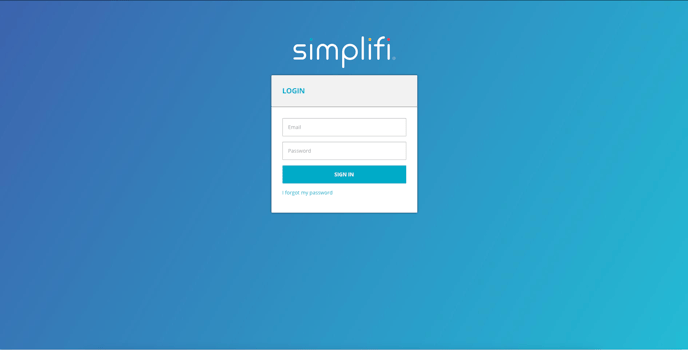
NOTE:
The only way to access this platform is through the credentials you have created. Your Simplifi Core and Simplifi Scout credentials will not log you into this platform. If you cannot remember your password, click the 'Forgot Password' link on the Station home screen. For additional assistance, please contact support@simplifi.io
