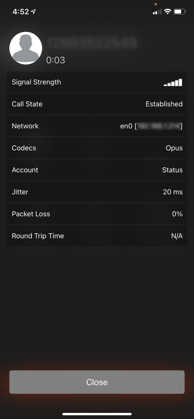Simplifi Contact (Scout) - Making Calls
MAKING CALLS
Whether you’ve dialed a number with the keypad, used a Quickdial entry, or apped the dial key on your directory, the In Call screens may have some options here that you will want to utilize.
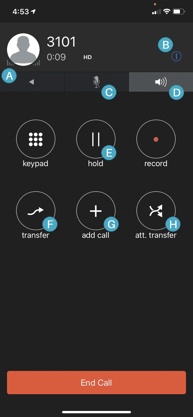
Let’s explore the options available while a call.
- A: Signal Strength
- B: Information Icon
- C: Mute
- D: Speakerphone
- E: Hold
- F: Blind Transfer
- G: Add Call (3 way call)
- H: Attended Transfer
.
CALL DETAILS
While on a call, pressing the information icon (B) at the top of the screen will present you with details on the call in progress.