Simplifi Contact (Core) - Upload Audio Files
Within the Simplifi Core dashboard, administrators have the ability to upload media files to use for your phone system. Media files can me used for Menu greetings, Voicemail recordings and On Hold Music.
- Under the VOIP section in Simplifi Core, select ‘Media’ from the left side list
- Select ‘+ Media’ in the top right corner
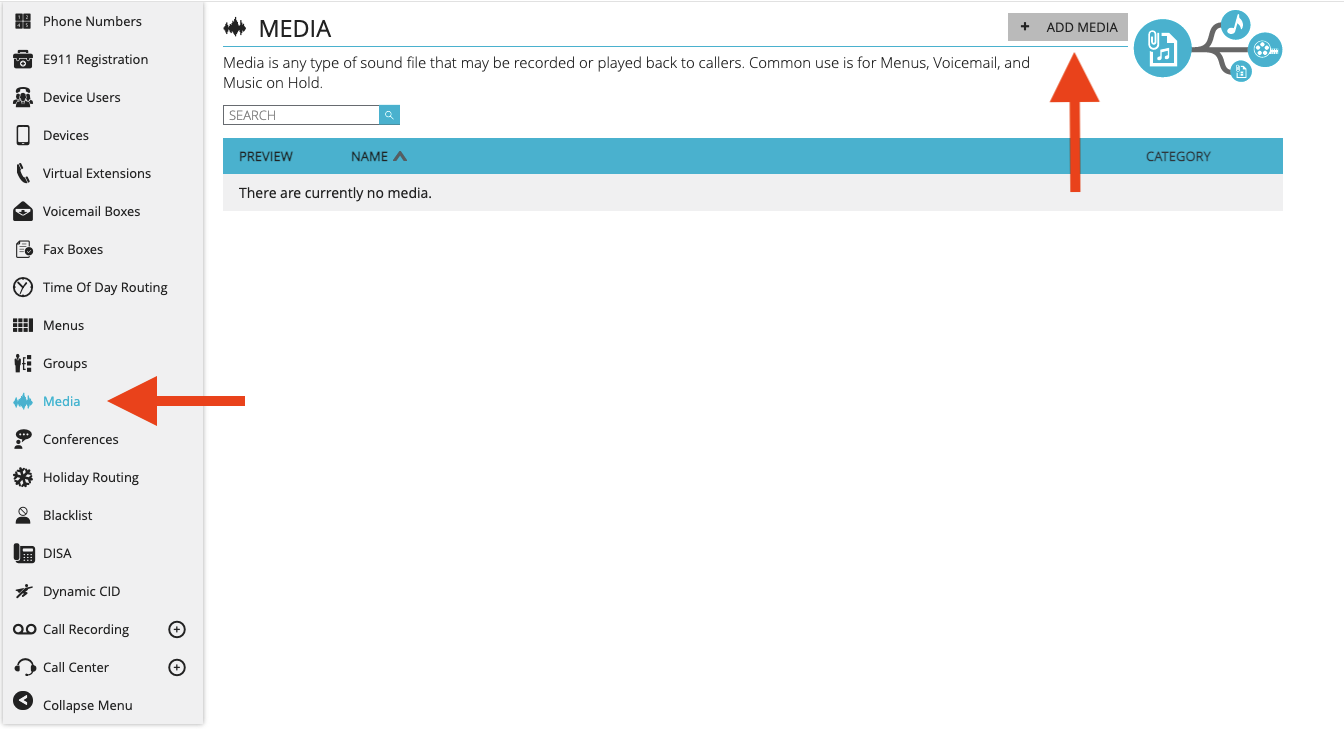
- Type a name for this Media file in the text box
- Select what category your media file falls under
- On Hold Music
- Voicemail Recordings
- Menus
- Groups
- Upload your Media file
- Click ‘Save’ at the bottom to save these changes
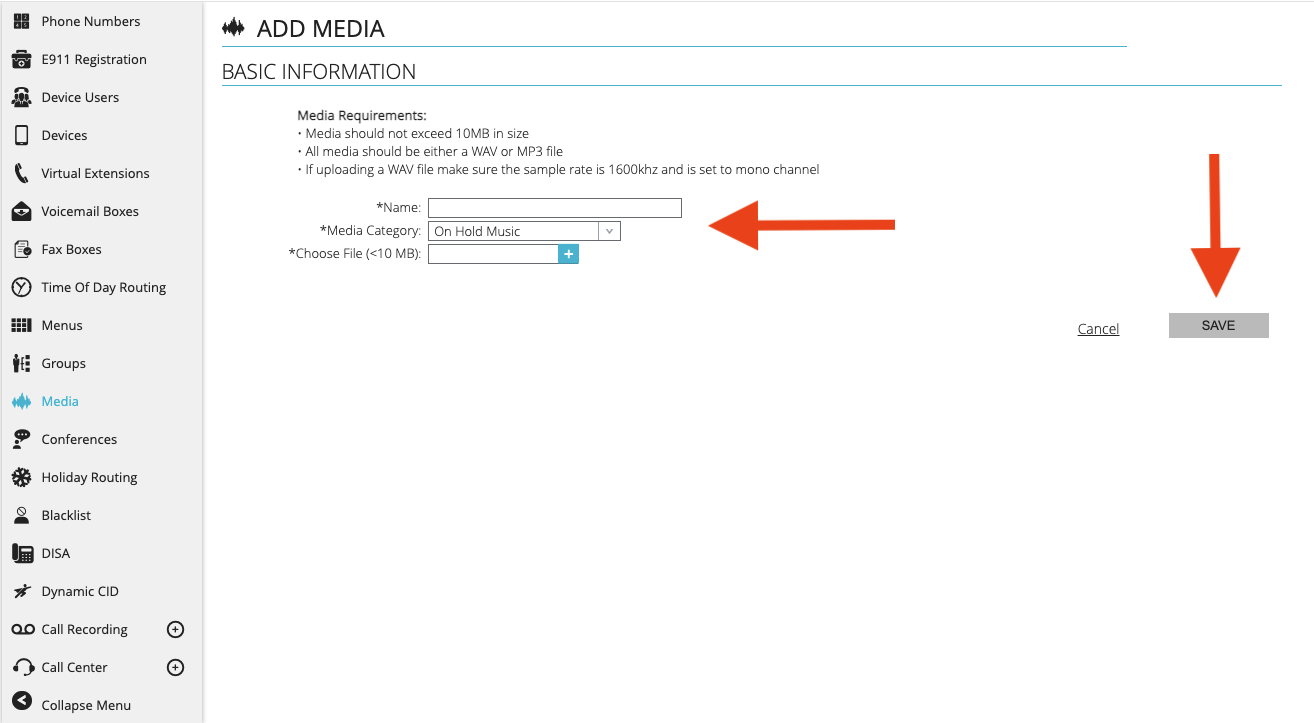
*** Once a media file us uploaded in this section, you must make sure you navigate to the menu, voicemail box, or group to assign this media file to that respective location. The Media section is where all media files on the account can be stored and managed.***
