Simplifi Contact (Core) - Setting up Holiday Routing
Within the Simplifi Core dashboard, administrators have the ability to set up Holiday Routing to enabled on days of their choosing.
- Under the VOIP section, select ‘Holiday Routing' from the left side list
- To create a new holiday/date, select '+Add Holiday Route' in the top right corner
- To enable, disable or edit an already created holiday/date, select '+Change Holiday Route' from the top right corner.
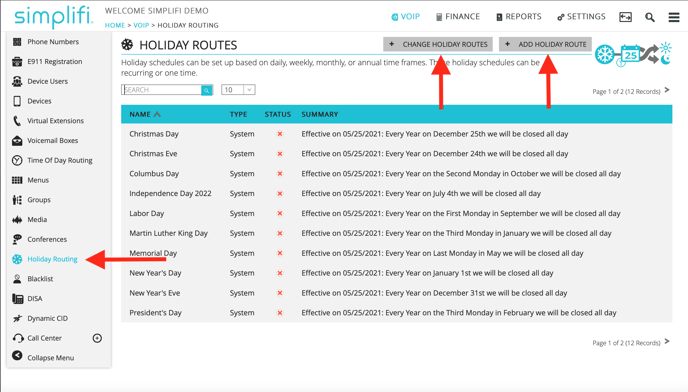
- Once your holiday/date route has been created or edited, select 'Phone Numbers' from the left side list, and then select the phone number you're setting up the holiday route for.
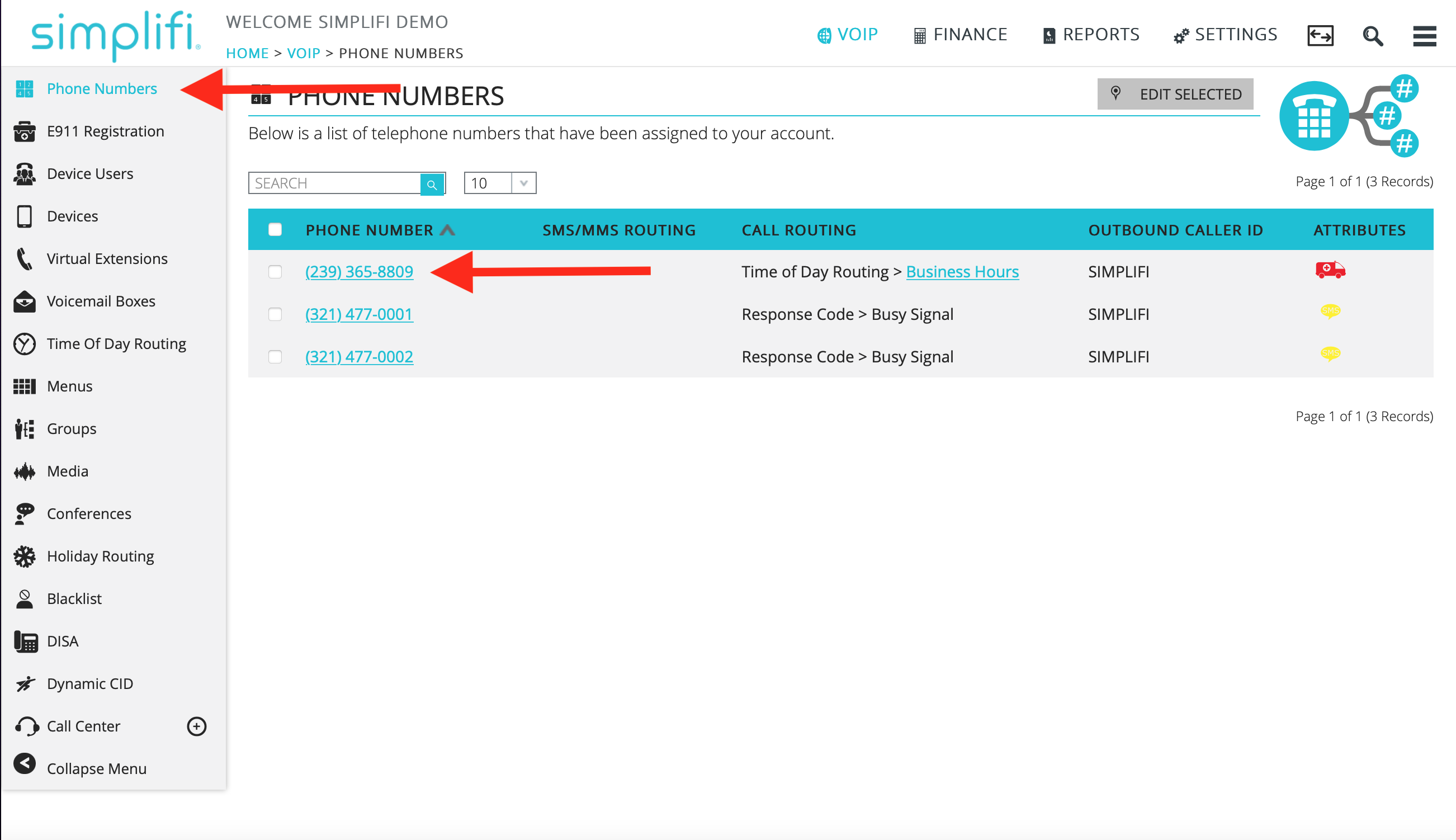
- Once you have selected the phone number, you will select where you would like calls routed for the Holiday Routes/dates that you have enabled for the account. Once selected, you will click 'save' in the bottom right corner.
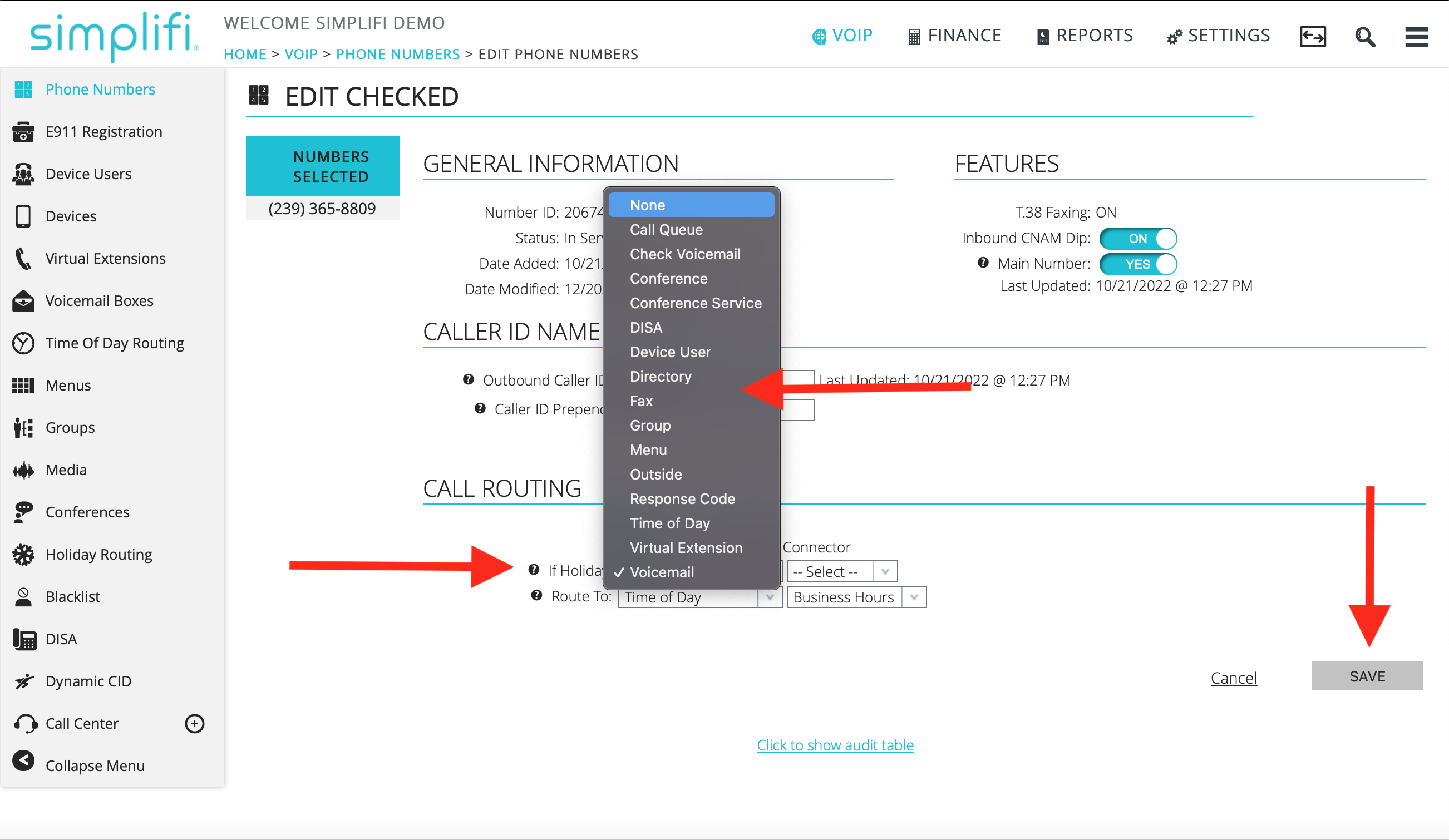
NOTE:
You must build the Group, Menu, Time of Day routing, etc. in the corresponding section first for it to appear as an option for call or holiday routing. (e.g., you must build the " Holliday Menu” within the 'Menus' section before being able to route a phone number to that menu)**
TIP:
Below are articles on how to create groups, menus and time of day routings within your account.
Simplifi Core - Create a Call Group
