Simplifi Contact (Core) - Set the Routing of a Phone Number
Within the Simplifi Core dashboard, administrators have the ability to change the routing of any phone number in the account.
- Navigate to the Simplifi Core administrative dashboard and log in
- Within the VOIP section of Simplifi Core, select ‘Phone Numbers' from the left side list
- Click on the phone number that you would like to change the routing for.
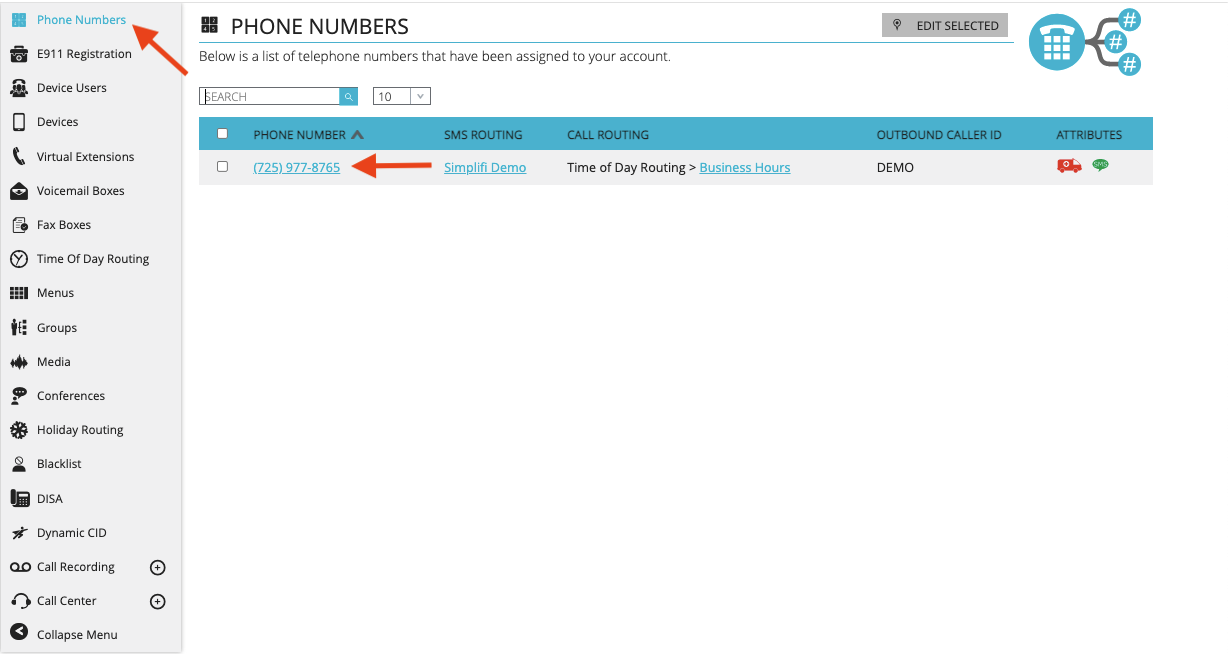
- Under ‘Call Routing’, use the drop down menu to select the type of ‘Route To’ destination you would like.
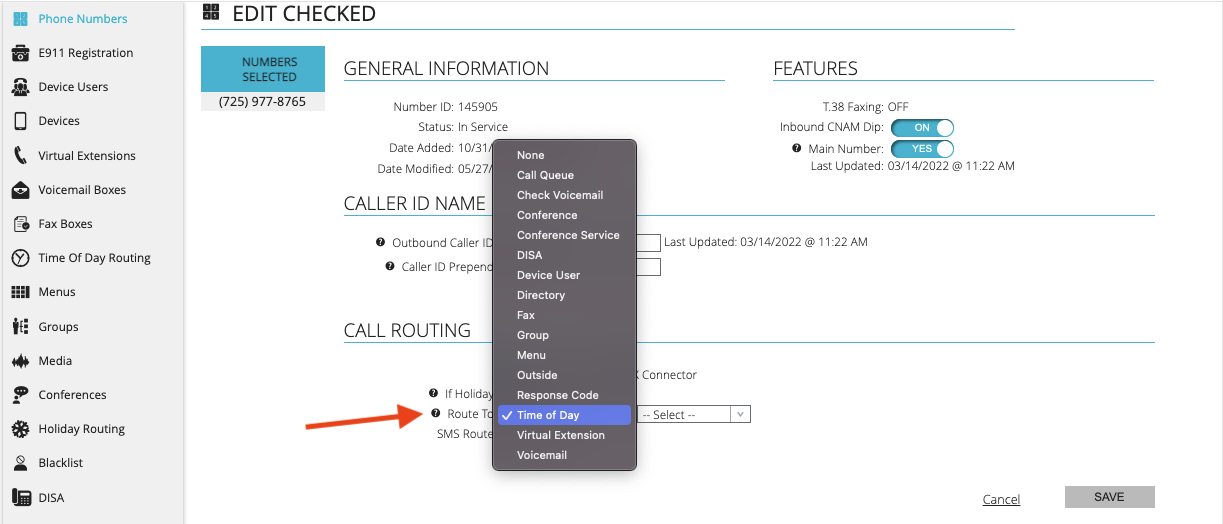
- Another drop down menu will appear, use this to select the specific destination you would like to route to for this type of routing.
- Click ‘Save’ to set these new settings
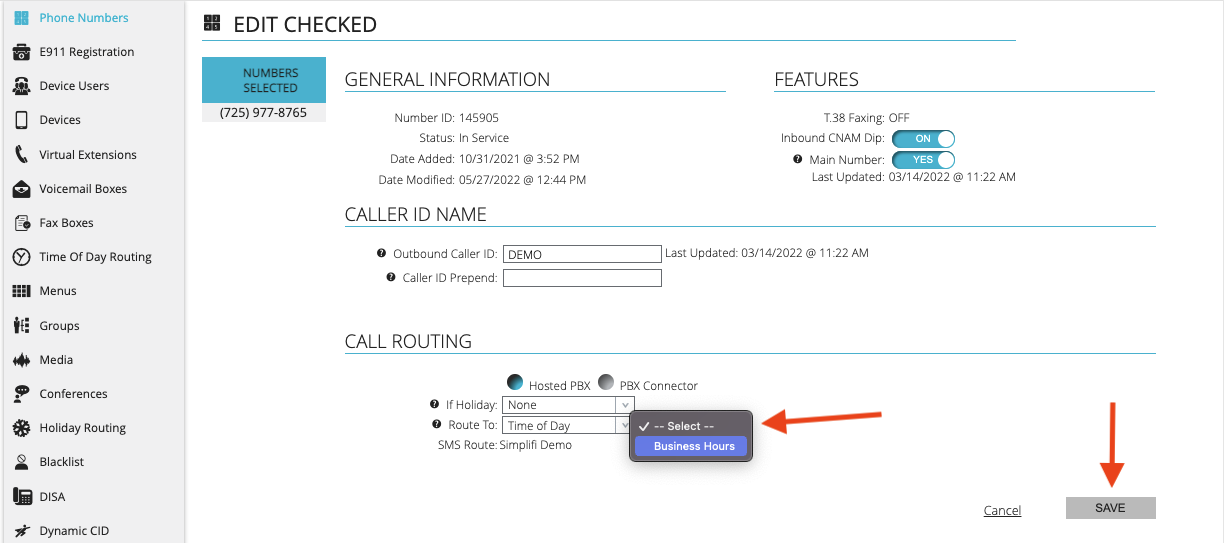
NOTE:
You must build the Group, Menu, Time of Day routing, etc. in the corresponding section first for it to appear as an option for call routing. (i.e. you must build the ‘Sales Group” under groups before being able to route a phone number to the ‘Sales Group’)
TIP:
Only administrators for the account have the ability to follow the instructions in this article. For additional assistance, please contact support@simplifi.io
