Simplifi Contact (Core) - Create a Call Group
Within the Simplifi Core dashboard, administrators have the ability to change the routing of any phone number in the account. One of the many ways to route calls is with call groups.
- Under the VOIP section in Simplifi Core, select ‘Groups’ from the left side list
- Select ‘+ Group in the top right corner
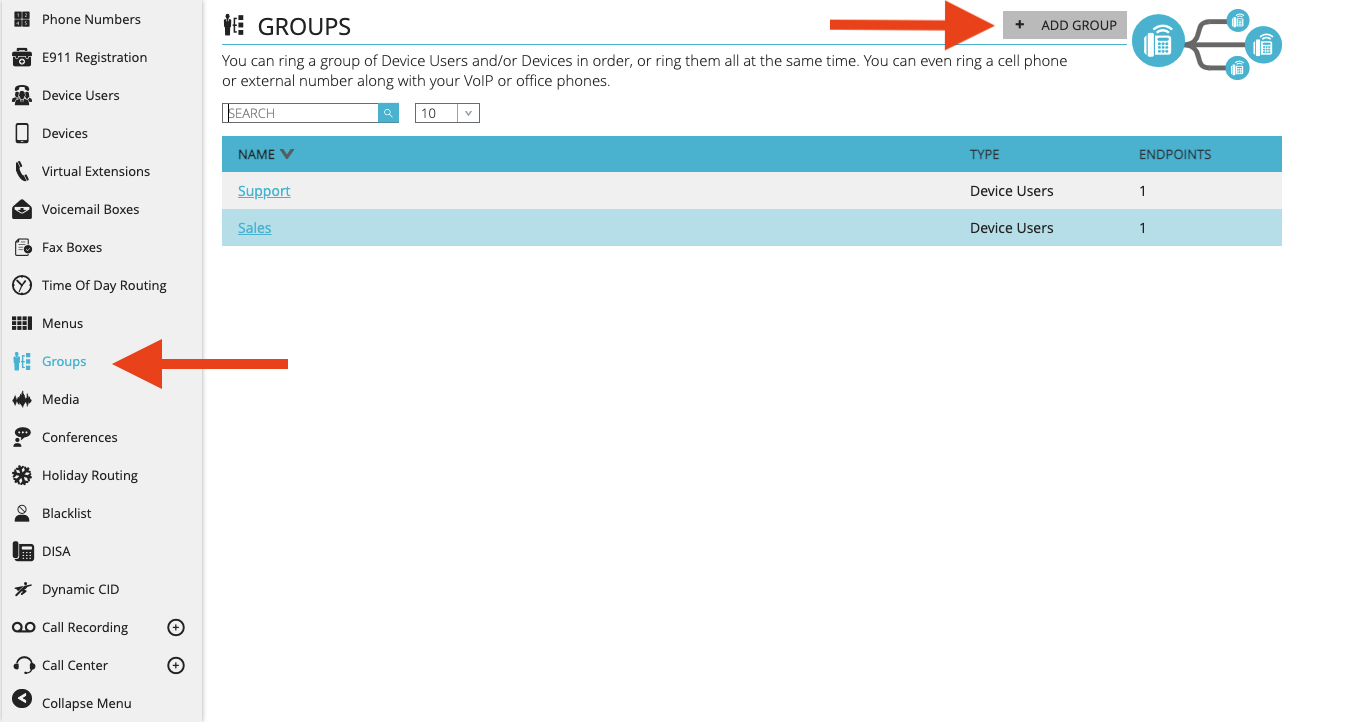
- Type a name for this Group in the text box
- Select a Ring Strategy for the group:
- At the Same Time – calls to this group will ring all of the selected users/devices at the same time for the determined ‘seconds to ring’ time
- In Order – calls to this group will ring in the selected users/devices in the order outlined below. Each user will have their devices ring for the determined ‘seconds to ring’ time.
- Select a Group Type for the group:
- Device users
- Devices
- Select a After Group Forward Call option – this is where the call will route when a call to this group is not answered by the group
- Select the Users/Devices that should be included in this group
- Click ‘Save’ at the bottom to save these changes
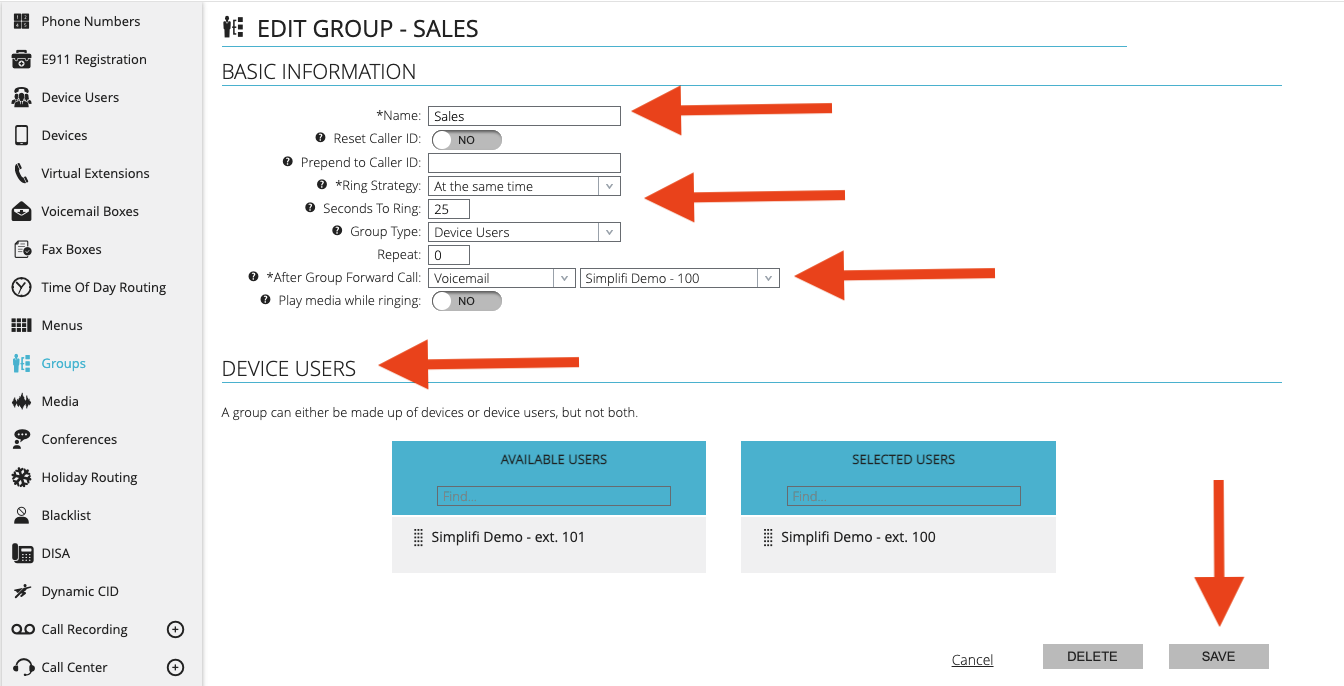
** You must build the Group, Menu, Time of Day Routing, etc. in the corresponding section first for it to appear as an option for call routing the after group forward call***
