Simplifi Contact (Core) - Create a Time of Day Routing
Within the Simplifi Core dashboard, administrators have the ability to change the routing of any phone number in the account. One of the many ways to route calls is using a Time of Day Routing.
- Under the VOIP section in Simplifi Core, select ‘Time of Day Routing’ from the left side list
- Select ‘+ Time of Day Routing’ in the top right corner
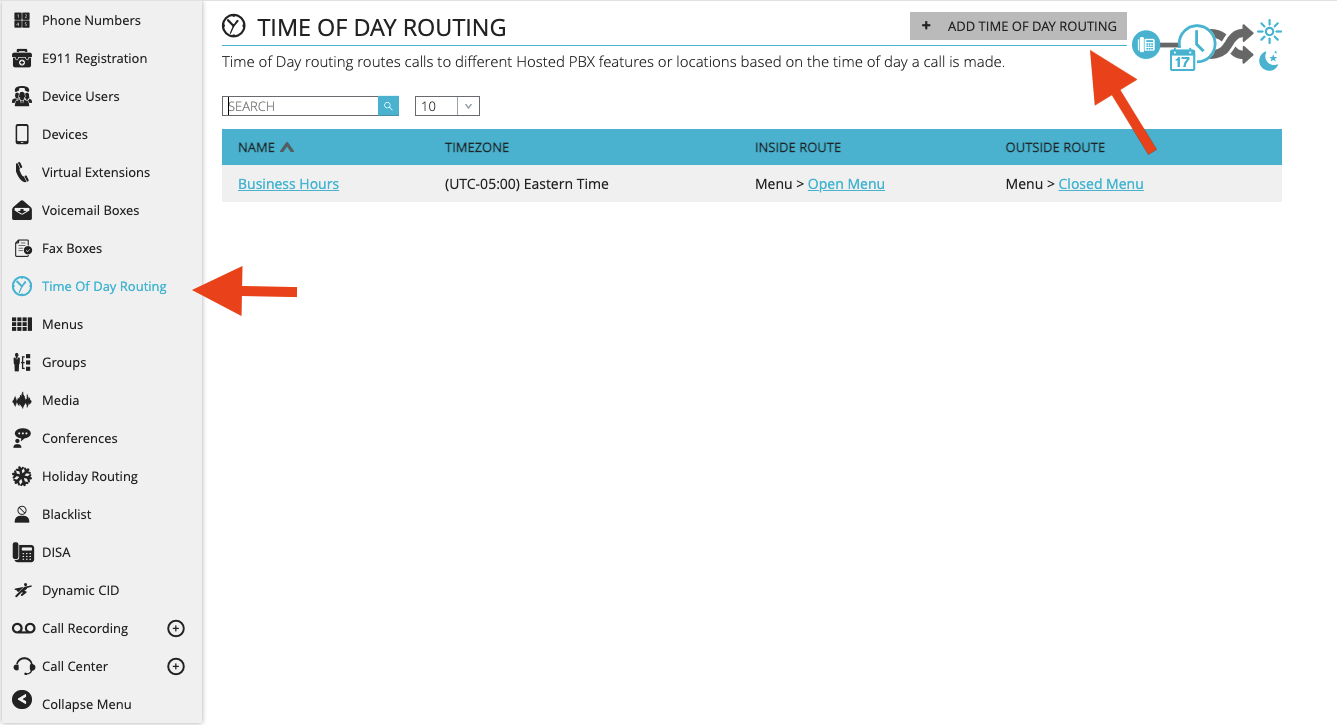
- Type a name for this Time of Day Routing
- Select a time zone for this routing
- Select where calls should be routed for both inside and outside of the time parameters.
- Outline the desired time parameters using the day and times for each day of the week
- Click ‘Save’ at the bottom to save these settings.
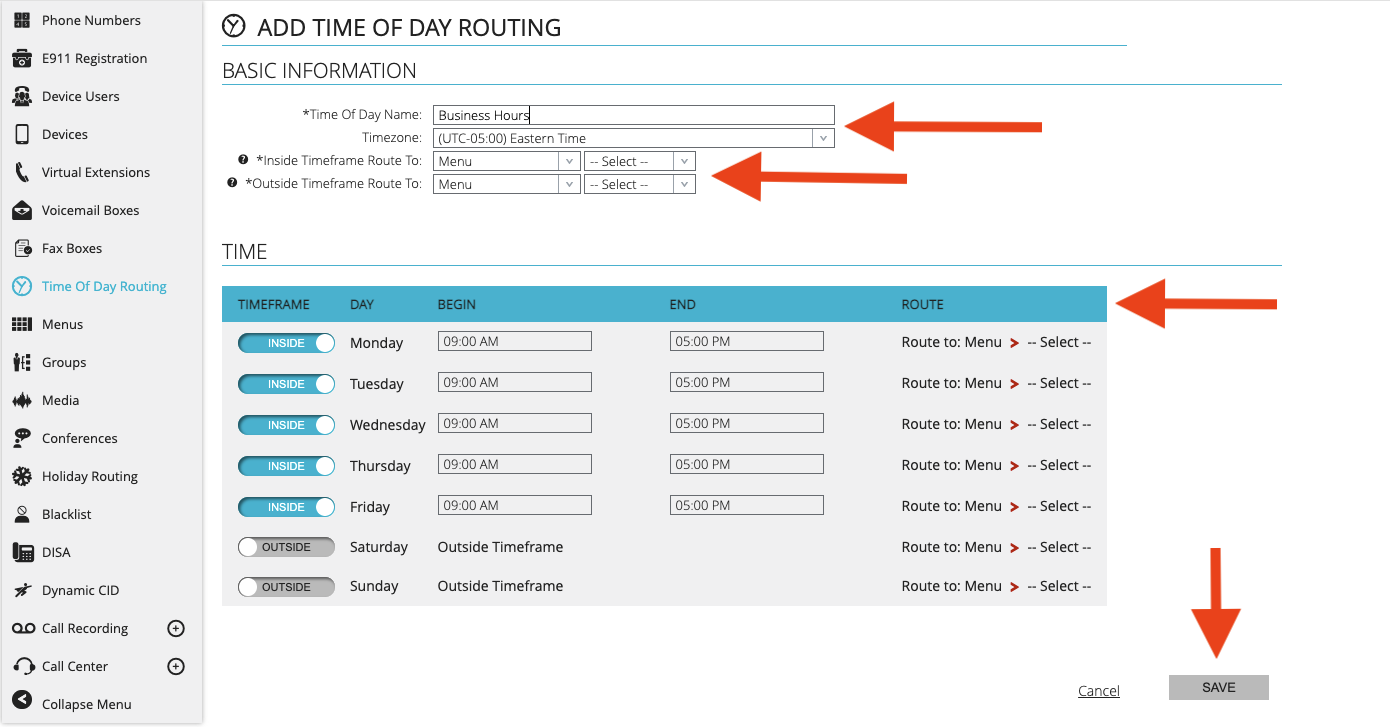
** You must build the Group, Menu, Time of Day routing, etc. in the corresponding section first for it to appear as an option for call routing for the inside and outside timeframe route to (i.e. you must build the ‘Sales Group” under groups before being able to route calls to the ‘Sales Group’ **
