Simplifi Contact (Core) - Change Outbound Caller ID for a Phone Number
Within the Simplifi Core dashboard, administrators have the ability to change the caller ID for any phone number in the account.
- Under the VOIP section, select ‘Phone Number’s from the left side list
- Click on the phone number that you would like to change the caller ID for
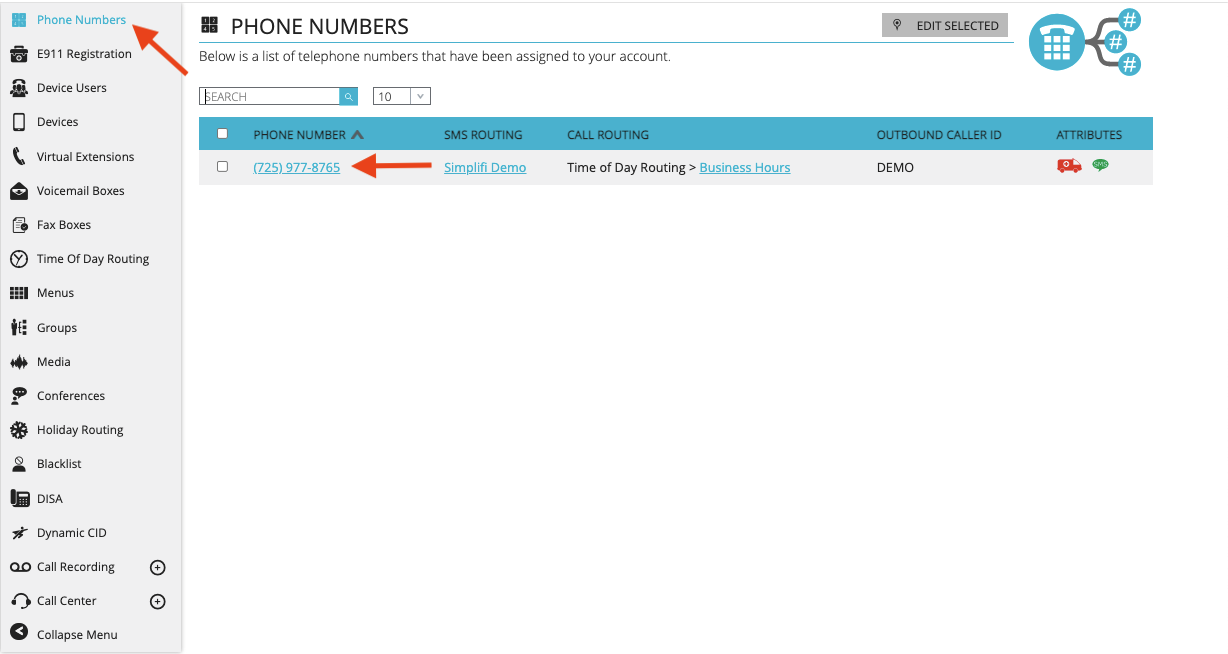
- Type the name you would like displayed for outbound calls in the ‘Outbound Caller ID’ text box
- Click ‘Save’ to save this new setting
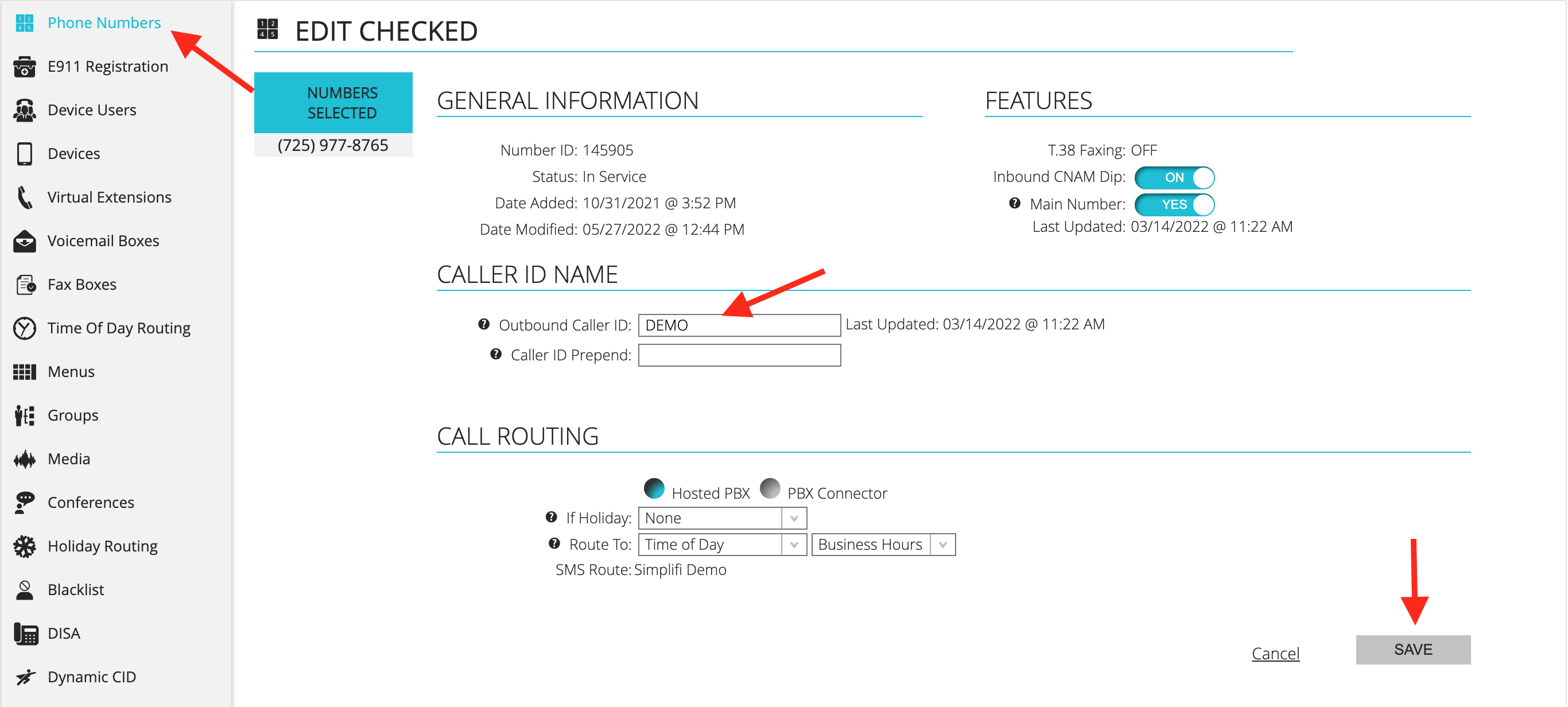
*** Please view our other article Simplifi Core- Updating Outbound Caller ID for more information on outbound caller ID***
