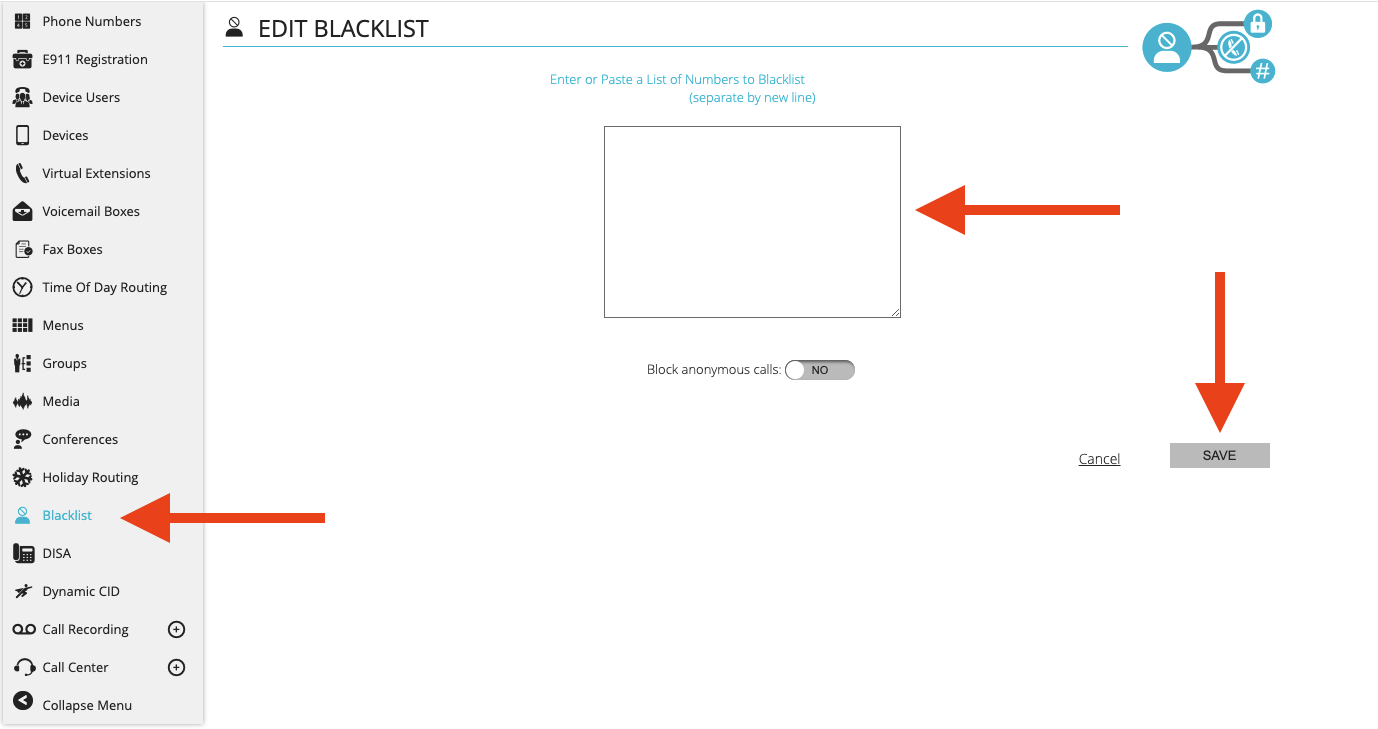Simplifi Contact (Core) - Blacklisting Numbers
Within the Simplifi Core dashboard, administrators have the ability to blacklist (block) any telephone numbers they would like.
- Under the VOIP section in Simplifi Core, select ‘Blacklist’ from the left side list
- Type in any numbers you wish to block into the text box
- Click ‘Save’ at the bottom to save these changes