Simplifi Contact (Core) - Simplifi Scout QR Code
Within the Simplifi Core dashboard, administrators have the ability to re-send the "Simplifi Scout - mobile app enabled" email to a user if they need to regain access for their user.
- Navigate to the Simplifi Core administrative dashboard
- Under the VOIP Section, select 'Device Users' from the left hand side, and then select the desired user from the list.
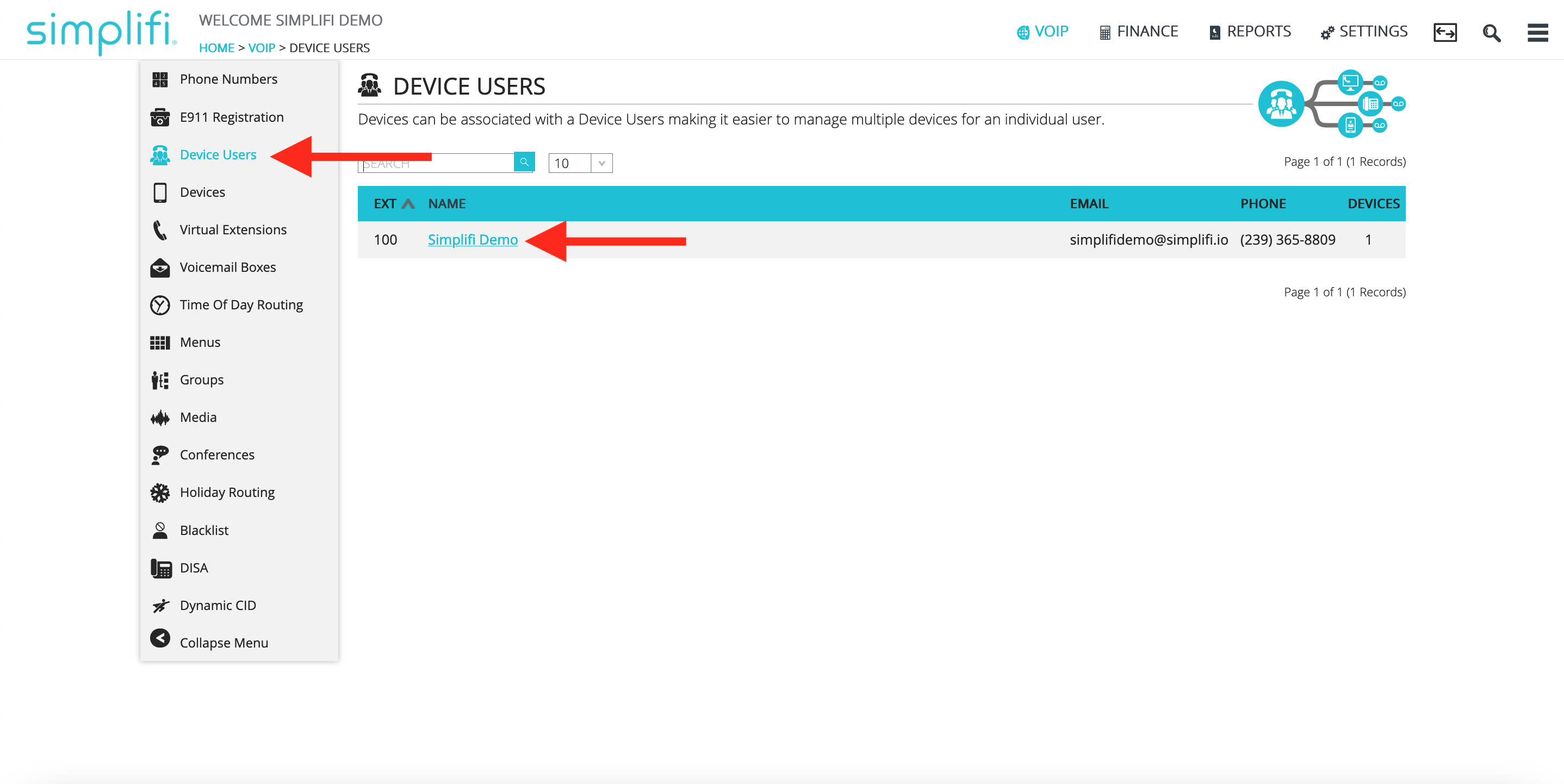
- Locate the 'Miscellaneous' for this user and select the "Resend QR Code" link
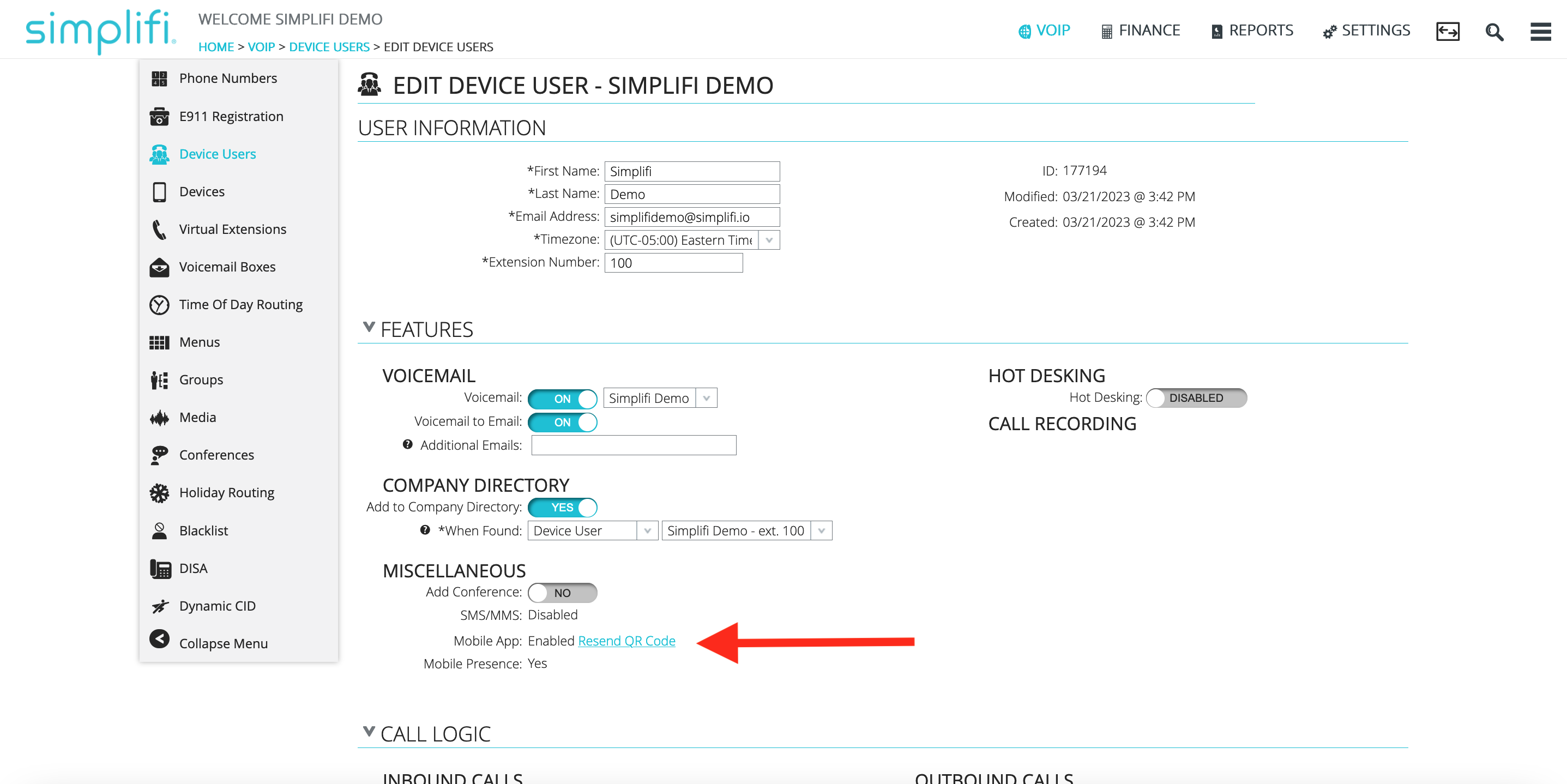
- A notification will appear when this email has been sent to the user.
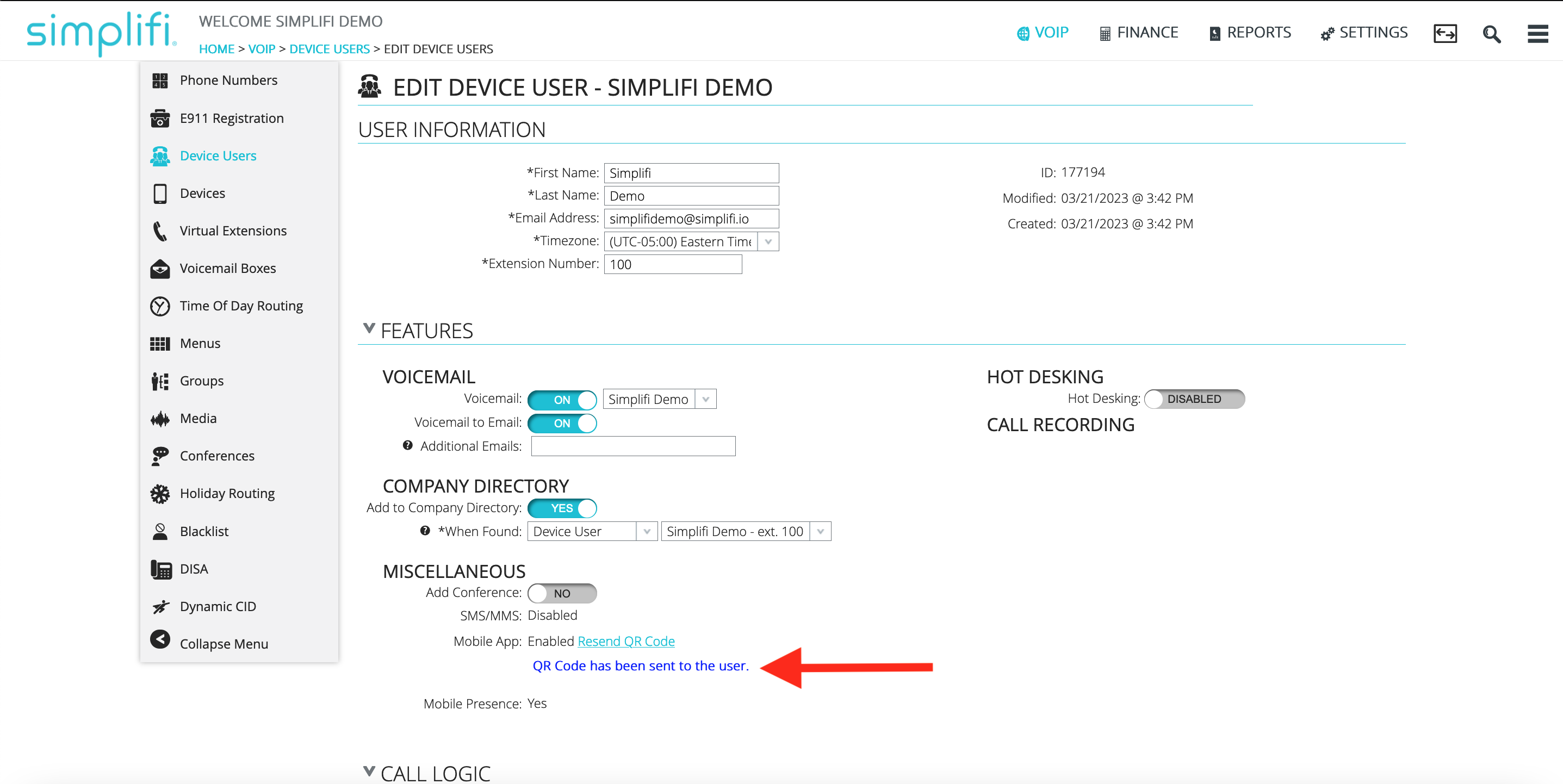
NOTE:
Please check your Junk/Spam folders if email cannot be located. If the email still can't be located, please contact support@simplifi.io
