Simplifi Contact (Core) - Password Reset
On the Simplifi Core login screen, users can manually request a password reset.
- Navigate to the Simplifi Core administrative dashboard
- Select the 'Forgot Password?' link located below the 'Password' field
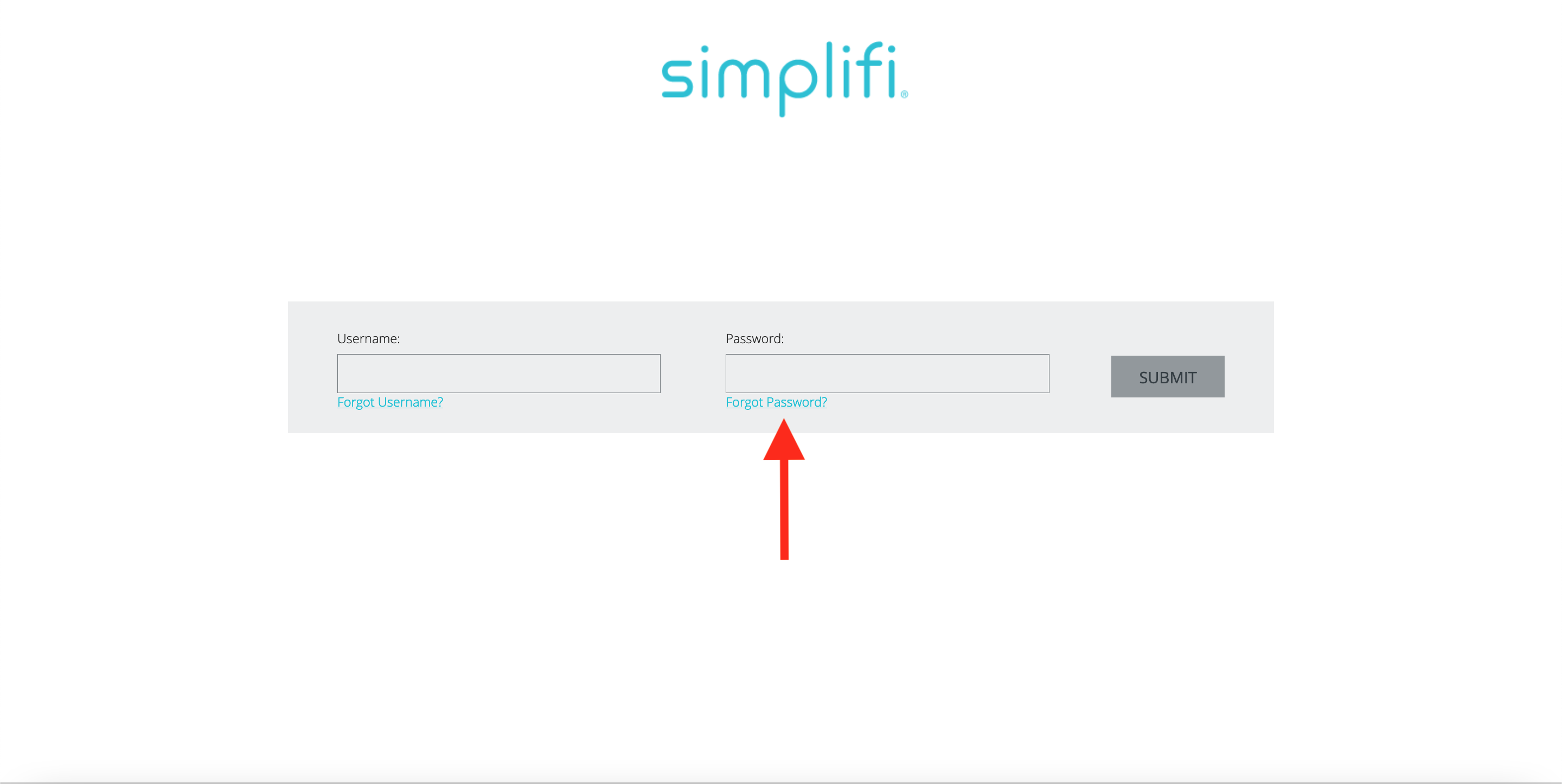
- Input the username and email address associated with your Simplifi user
TIP:
A user's username is usually the same as the assigned email address. If you do not know the assigned username or email address for your user, please reach out to support@simplifi.io for assistance
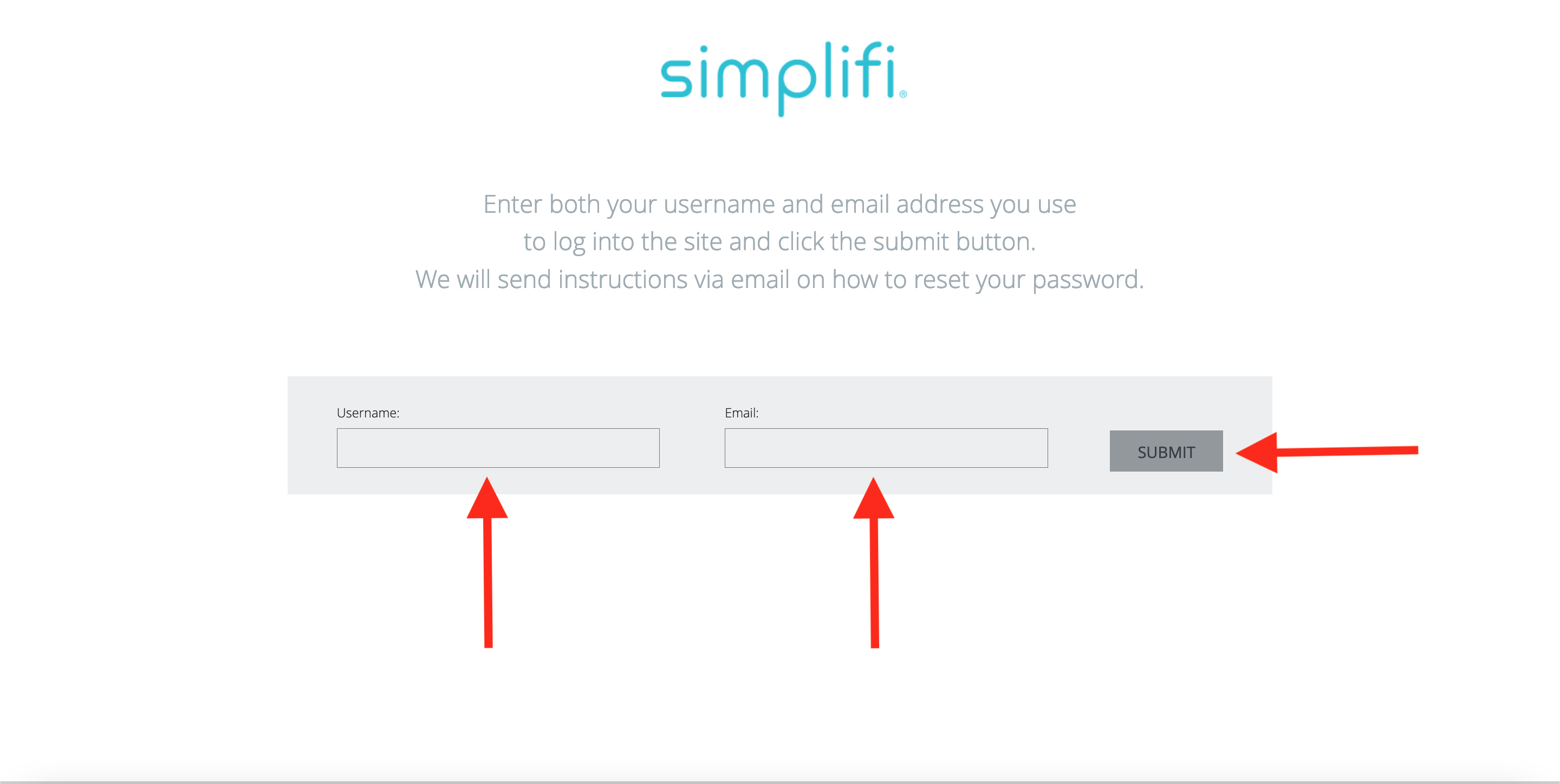
- An email will be sent to the associated email address containing a temporary password and instructions to reset your password.
TIP:
If you did not receive this email, please first check your Junk/Spam folders. If the email still cannot be located, it is likely the username/email input was incorrect. We recommend reaching out to support@simplifi.io for assitance.
