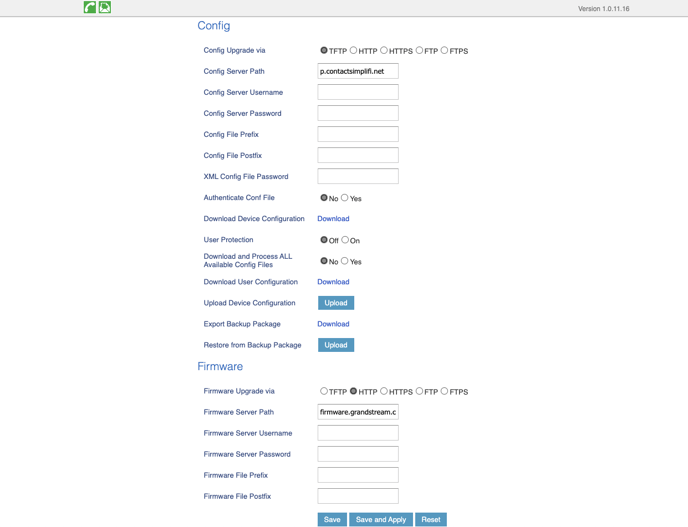Simplifi Contact - Auto Provisioning a Grandstream GXP Series Phone
Use these instructions to point your Grandstream GXP series IP phone to the Simplifi provisioning server.
- If necessary, factory default the phone before you continue to ensure there will be no data conflicts.
- Get the phone's IP address by navigating to Menu > Status > Network Status > IPv4 Address.
- Using a computer on the same subnet, put the IP address of the phone into a web browser.
- The factory default log-in credentials for the Grandstream GXP phones are:
- Username: admin
- Password: admin
- Note: If your phone has not been reset to the factory default settings, the password will be the unique FTP Password for your Simplifi account. This can be found by logging into your Simplifi Core account under Account Settings, or by reaching out to a Simplifi representative.
- Once logged into the phone's GUI, navigate to Maintenance > Upgrade and Provisioning
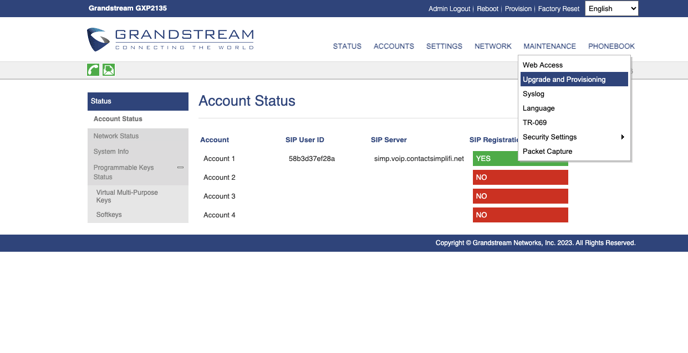
- Set the "Config Upgrade via" to TFTP.
- Set the "Config Server Path" to: p.contactsimplifi.net
- Save and Apply changes.