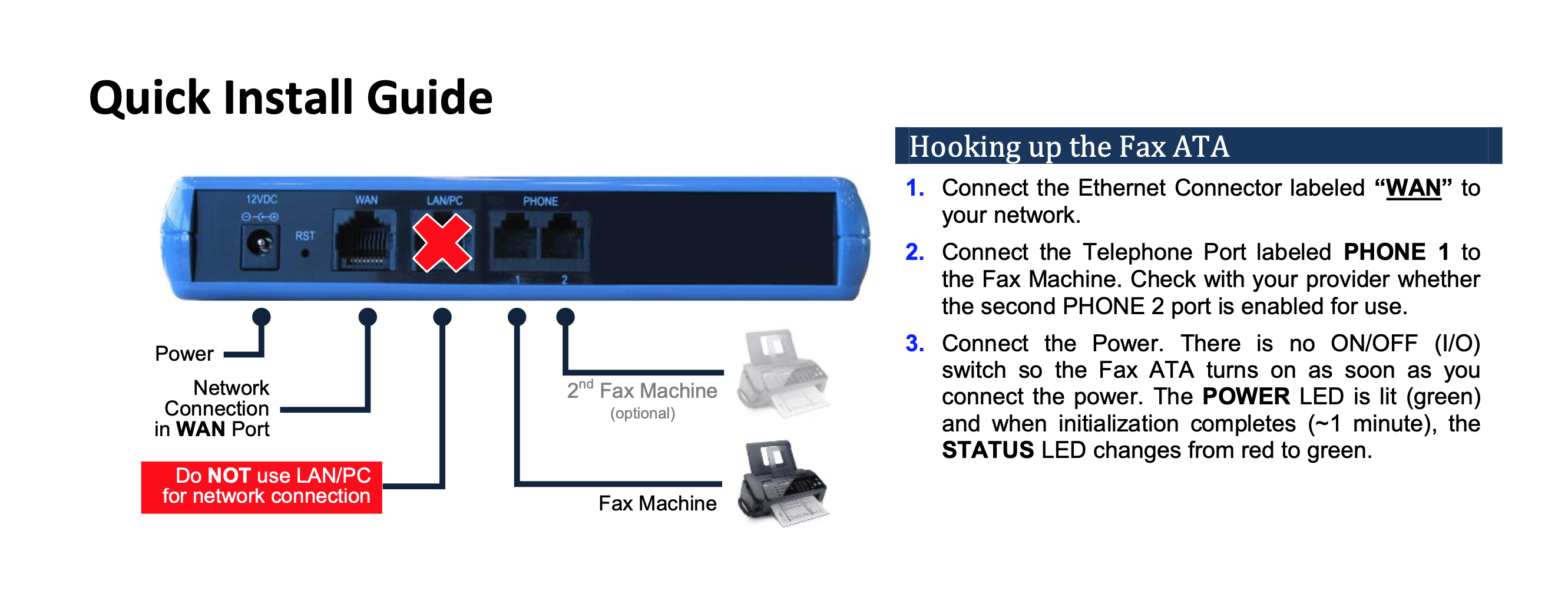Simplifi Contact -HTTPS Fax ATA Configuration
This article provides instruction on how to set up the required faxing ATA for Simplifi Contact HTTPS Faxing.
This faxing ATA will be situated in-between your analog fax machine and your internet source. The ATA converts the analog signals and sends them securely over the internet through Simplifi Contact. Your faxing service is configured by Simplifi so all you should have to do is plug in your device using the instructions in this article. (The faxing ATA does not provide internet to your fax/printer. If you are looking to provide internet to your fax/printer, you will need a direct connection from fax/printer to the internet.)
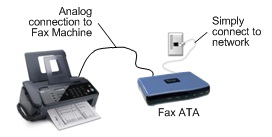
- Your analog fax machine will plug directly into Phone Port 1 (RJ11)
- You will feed internet into the WAN port of the Faxing ATA using an ethernet cord (RJ45)
- You will connect the provided power cord into the 12VDC outlet on the Faxing ATA