Simplifi Contact - Register a Yealink Handset to a Base Station
Instructions on how quickly register a Yealink handset to a single base station.
- Hold down the 'Connect' button on the base station until the top light of the three lights starts blinking
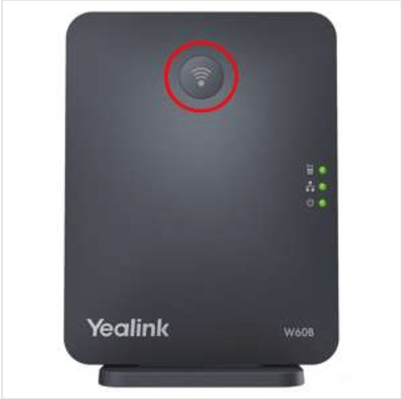
- On the handset, there should be a message that states "unregistered". Press the Botton on the bottom left of the screen labeled 'Reg'.
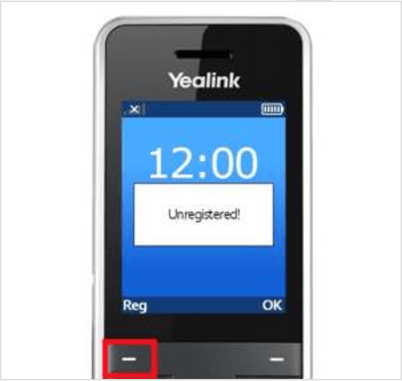
-
-
-
- With the base in pairing mode, the handset will search for the base and attempt connect automatically
.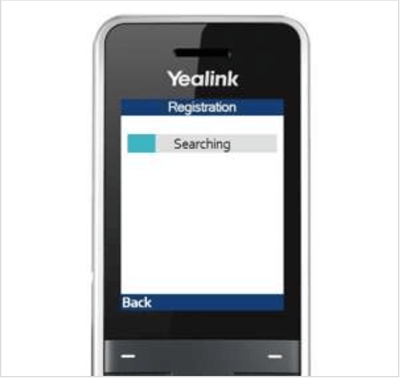
- With the base in pairing mode, the handset will search for the base and attempt connect automatically
-
-
- Upon success, the phone will display a message confirming successful registration.

To register to multiple base stations:
- Press the OK key to enter the main menu.
- Select Settings -> Registration -> Register Handset.
- Repeat steps 2-4 mentioned in normal registration to register multiple base stations.
You can also enable the registration mode of the base station via web user interface at the path Status -> Handset & VoIP -> Register New Handsets.
Note: If the handset LCD screen prompts “Searching for Base”, please check if your base station is powered on.
To de-register a handset via the handset:
- Press the OK key to enter the main menu.
- Select Settings -> Registration -> De-reg. Handset.
- Enter the system PIN (default: 0000), and then press the Done soft key. The LCD screen displays the names of handsets that registered to the same base station. The name of the handset itself is highlighted and followed by a left arrow.
- Press the up arrow or down arrow to highlight the desired handset name, and then press the OK soft key. The LCD screen prompts “De-register Handset”.
- Press the Yes softkey to de-register the handset or the No soft key to cancel.
De-register handset via the web user interface at the path: Status -> Handset & VoIP -> Delete Handset.
