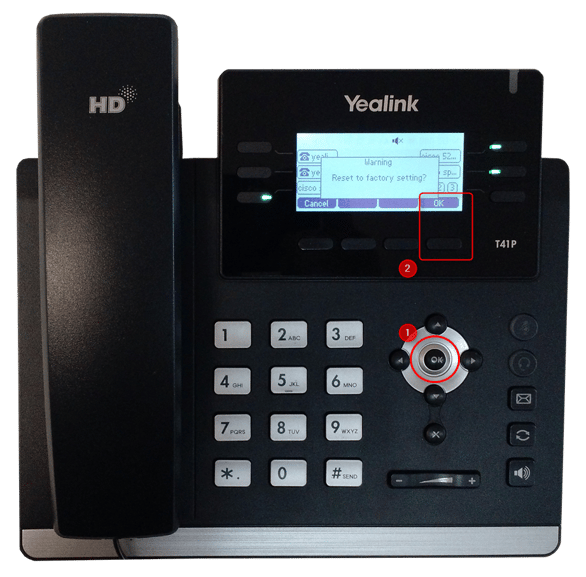Simplifi Contact - Factory Reset your Yealink T Series Phone
Follow the steps below to factory reset your Yealink T3, T4, or T5 series phone to bring back the factory default settings. This must be done before provisioning your Yealink phone to clear any previous configuration settings.
- Hold down the “OK” button until the message “Reset to factory settings?” appears.
- Press “OK” or “Yes” depending on the model.
- Your phone has been successfully reset.