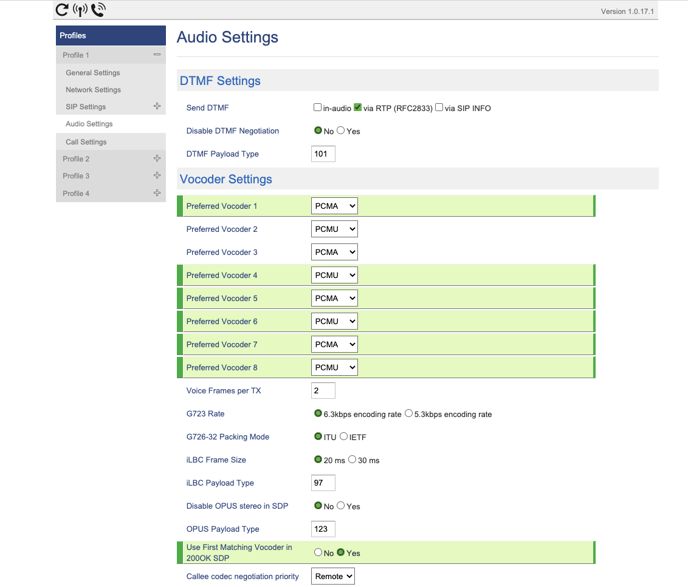Simplifi Contact - No Audio from Grandstream Cordless Handset During Call
Grandstream factory enables a Vocoder Setting called OPUS that is not compatible with Simplifi Core. The OPUS Codec must be manually disabled through the web GUI of the phone.
- Log into the Grandstream web GUI
- Obtain the IP address of the affected phones base station
- From the handset, press the center circle button
- Go to Status and press Select
- Select Base Status and note the IP Address
- From a computer on the same network as the phone, open a web browser and type in the IP address of the phone. This will open the Grandstream web GUI login page.
- The default Login/Password are Admin/Admin
- Note: Some devices list a unique password on the back of the base station
- Obtain the IP address of the affected phones base station
- Navigate to the Profile you wish to edit (Profile 1 in this example)
- Go to Audio Settings
- Change the Preferred Vocoders (1 thru 8) to PCMA and PCMU, alternating
- Note: PCMA and PCMU are the same as G711a & G711u
- Change the “Use First Matching Vocoder in 200OK SDP" to Yes.
- Click Save and Apply