Simplifi Contact (Core) - Configuring Line Keys on Desk Phones
Within the Simplifi Core dashboard, administrators have the ability to program line keys for the desk phones in the account
- Navigate to the Simplifi Core administrative dashboard
- Under the VOIP section, select 'Devices' from the left side list
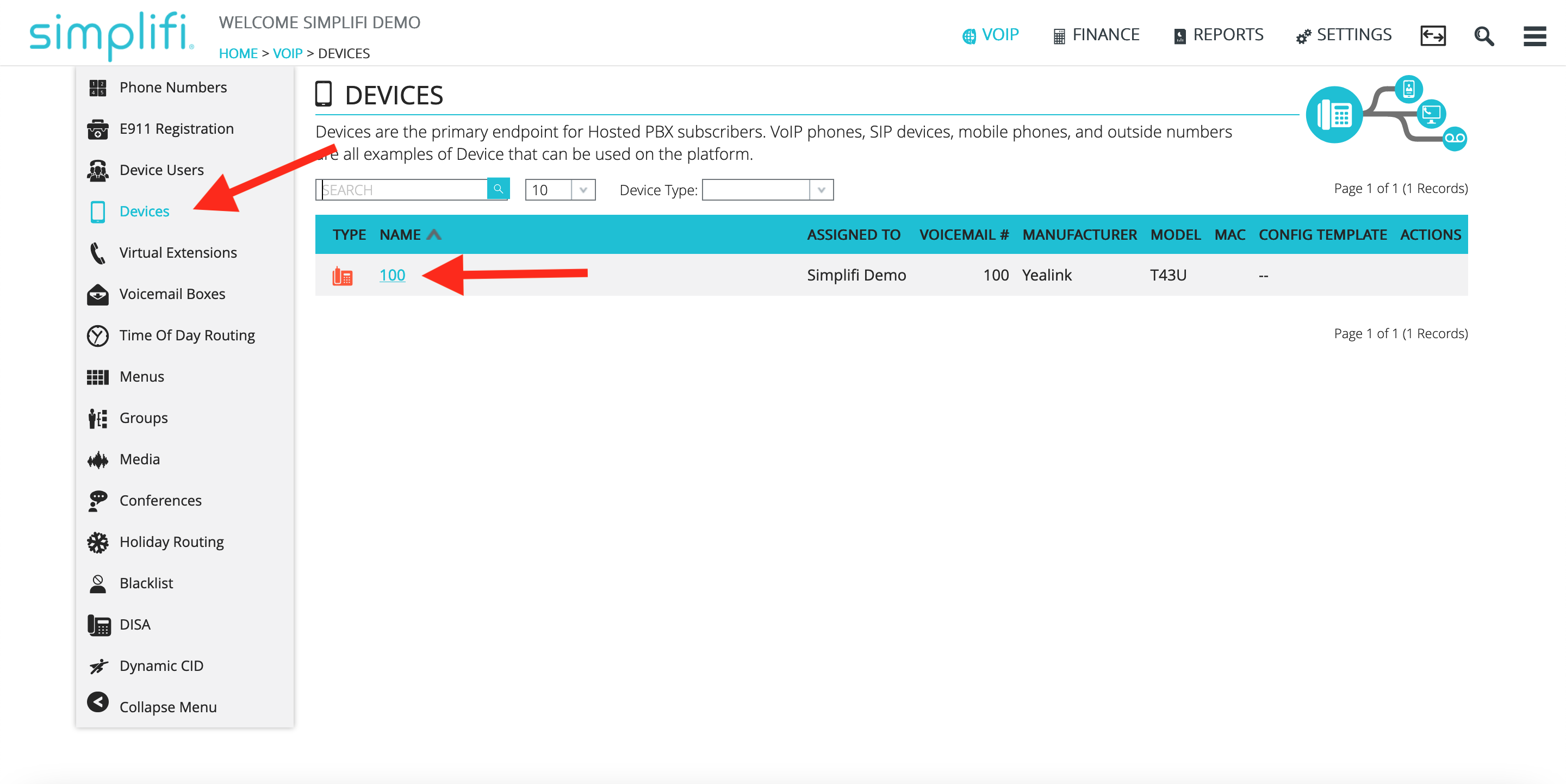
- Once you have selected the device to configure, scroll down to the 'Line Keys' section. In this section, you can add and edit line keys for the device.
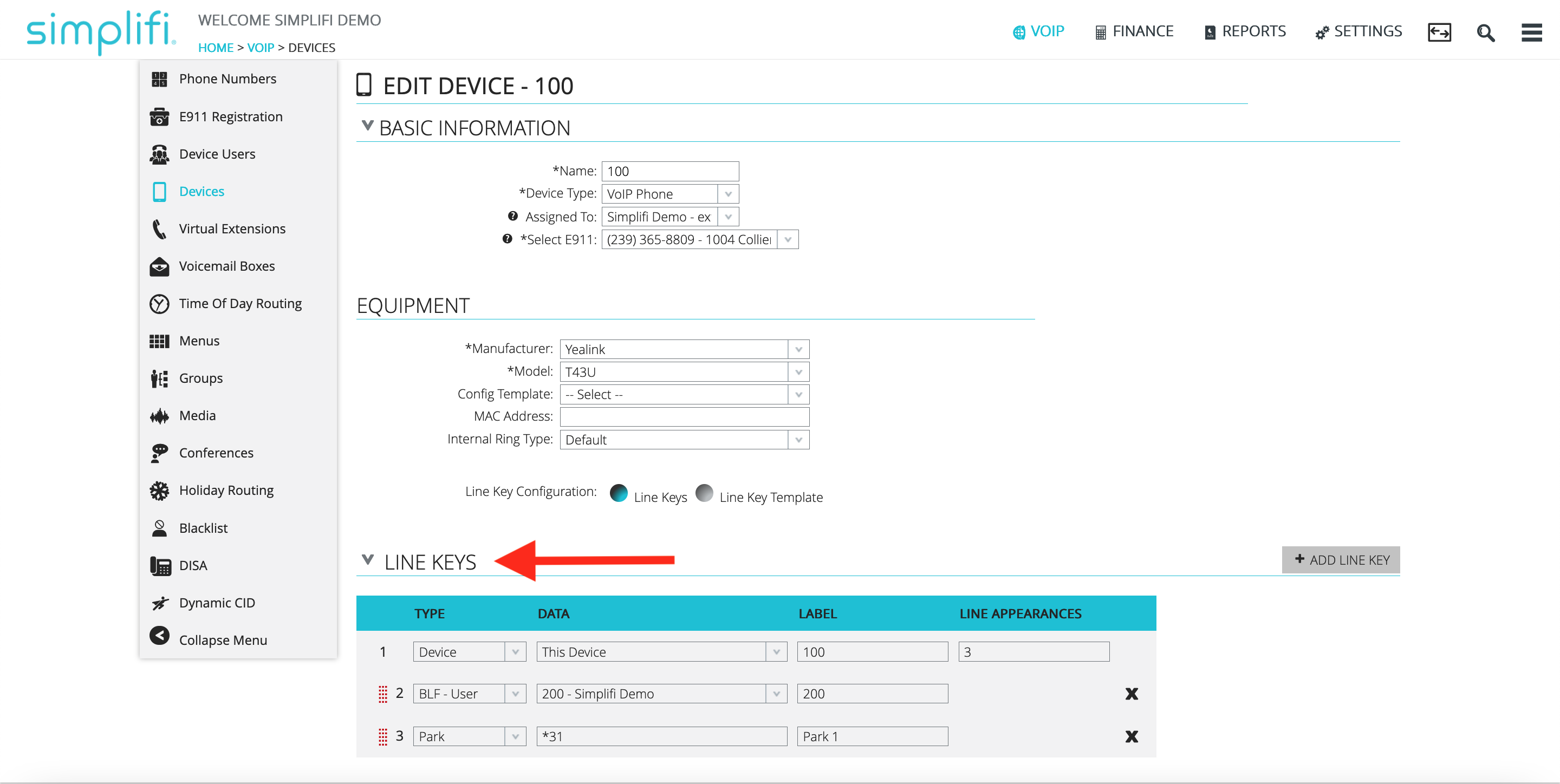
- Scroll down to the bottom of the page and click 'Save' to finalize changes
- If these changes are not automatically sent to the phone, please reboot the device by unplugging from power and plugging back in.
- The new configuration should be pulled from the Simplifi servers when rebooted.
NOTE:
Each model of desk phone has a maximum number of programmable line keys. For more information on how many line keys your device can program, feel free to reach out to support@simplifi.io
NOTE:
New devices must be added to the account by Simplifi. If you are interested in purchasing new devices or provisioning old equipment, please contact support@simplifi.io for next steps
