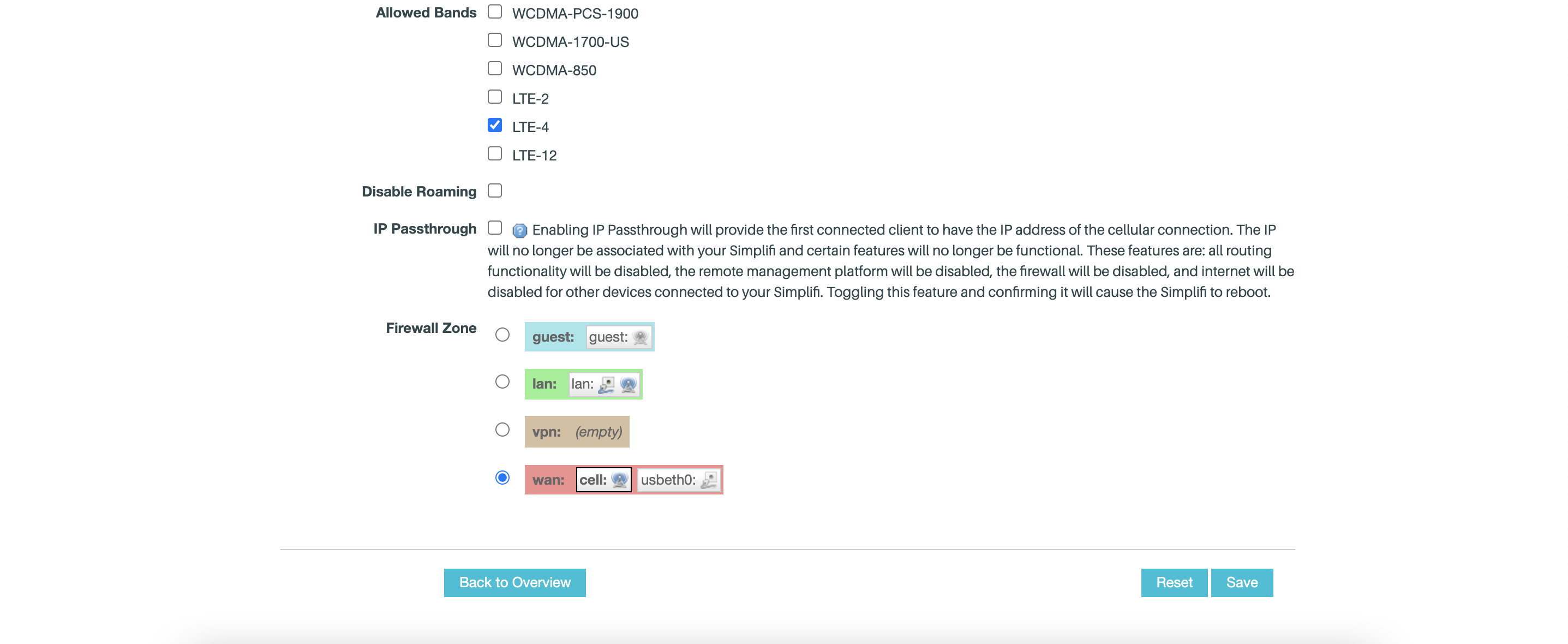Band Lock your Simplifi Connect Router
Your location may be in a spot that makes the cell module in the router indeterminate of which band to use, so it will jump back and forth between them, causing the signal to become unstable.
To stop this, you can go into the routers interface and lock in a specific band so the module does not jump between them.
Log into the routers interface: http://my.simplifi.io
- Go to the “Network” tab, then “Interfaces”
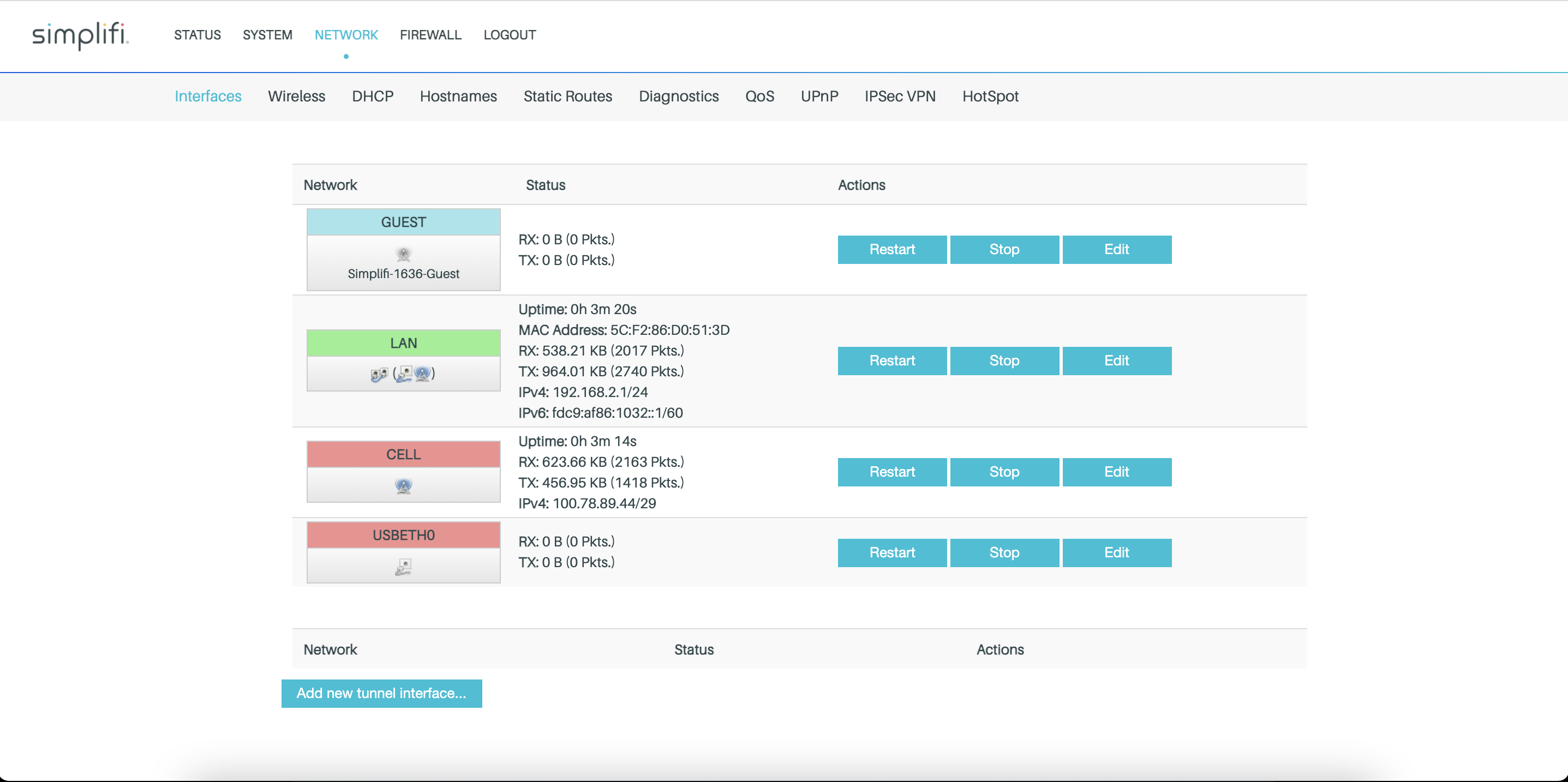
2. Select “Edit” in the CELL field.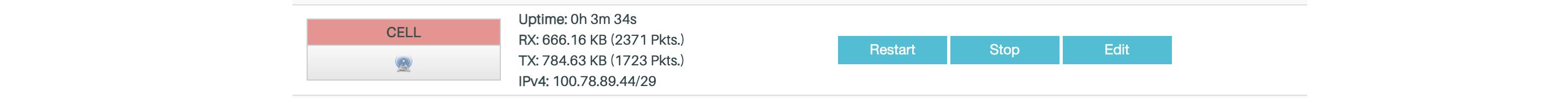
3. Check the desired band in the Allowed Bands section. (LTE-4 in this example)
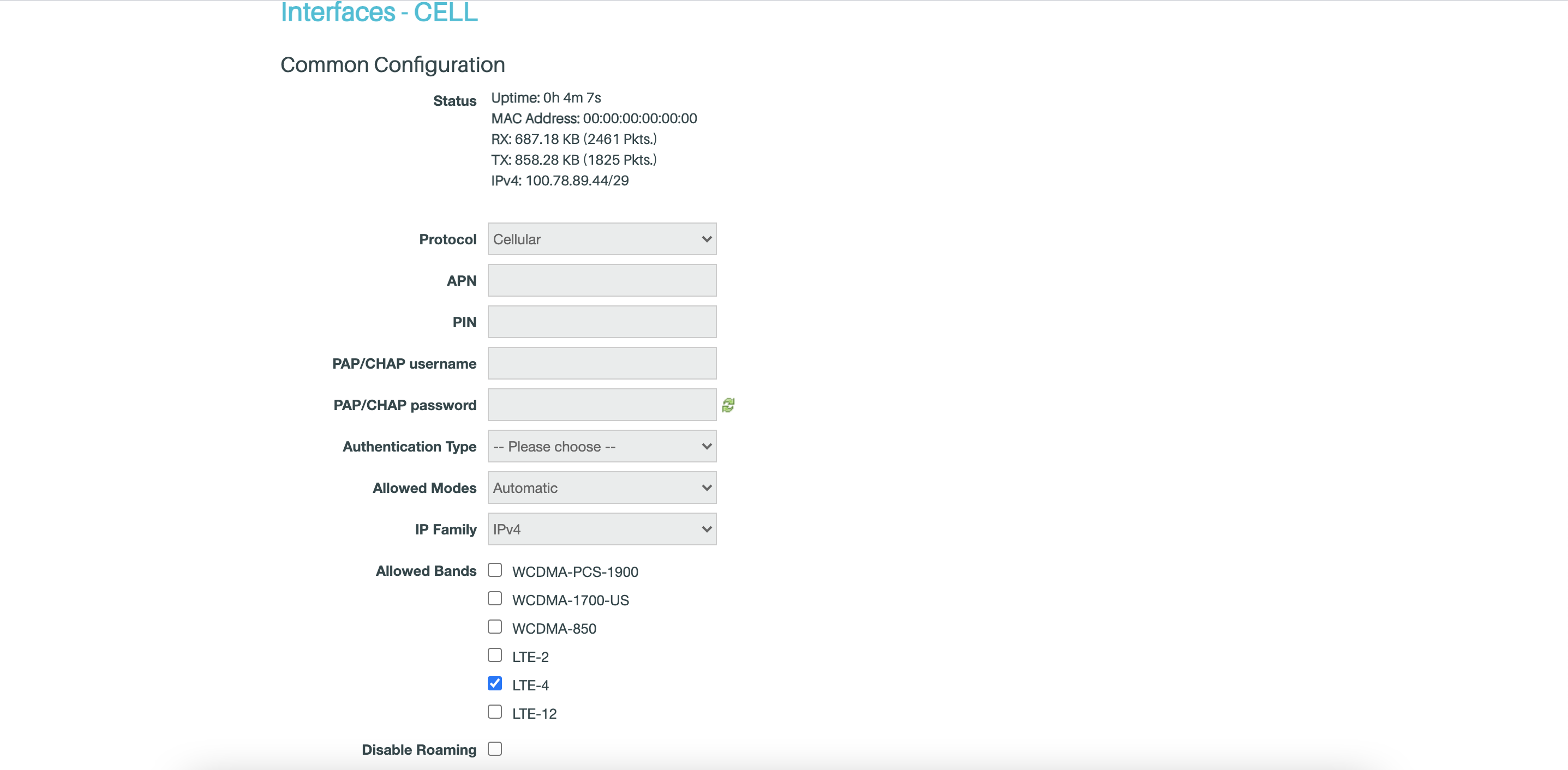
4. Click Save