Simplifi Contact (Scout) Find Me Follow Me (FMFM)
FIND ME FOLLOW ME (FMFM)
The Find Me Follow Me (FMFM) feature, is one of the most useful features of the
Scout app. This feature allows you to control when each of your phones will ring.
You may have a phone at your desk, a phone at home, and this app. Using the
FMFM feature, you can control exactly when each device will ring, duration of ring,
ring order, and what to do if you do not answer. You can even set Time of Day (Time
Routing) settings to gain even more control!
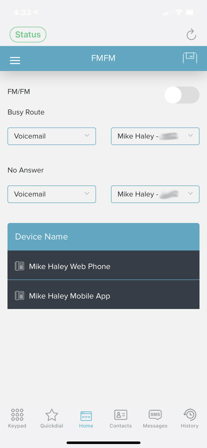
TIME ROUTING
Here the user has decided that during Business hours, he would like his calls to ring
on the app for 15 seconds and ring their desk phone for 15 seconds. Once the Time
Routing toggle is switched on, there will be an “Outside Timeframe” option that will
appear. This setting defines where to send calls to this user outside of the selected
hours.
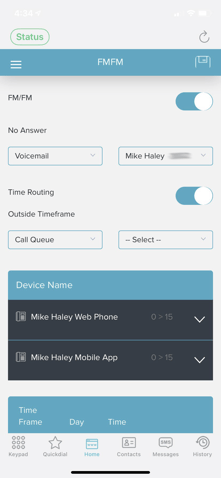
In the example to the below we can see that the timeframe starts at 9 am, and ends at
5 pm. By default, Saturday and Sunday will automatically be selected for Outside,
but this is entirely adjustable. This means that on the days that have the toggle
enabled (set to ‘Inside’), the devices will ring as configured between the selected
hours only.
If this user is called on a day with the toggle disabled (set to ‘Outside’), or the call
time falls outside the defined hours on days where the toggle is enabled, the call will
be sent to the “Outside Timeframe” route.
Every part of this can be configured by you to fit your needs!
Note: If you have multiple devices assigned to you and the FMFM feature is not
turned on, all devices will ring simultaneously when your extension is dialed
