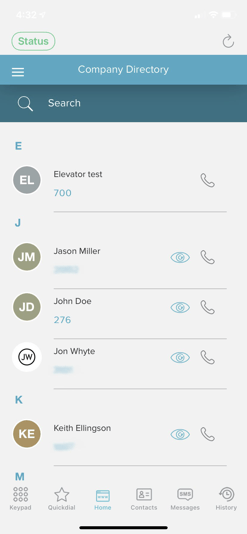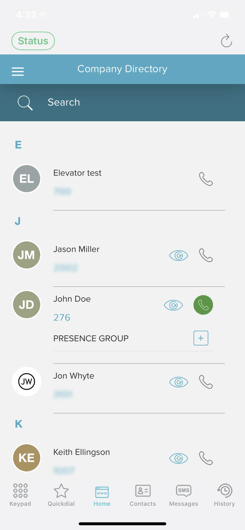Simplifi Contact (Scout) - Company Directory
COMPANY DIRECTORY
The Company directory lists all the users and virtual extensions in your company. These are listed in alphabetical order by first name. Tap the phone icon on the right to quickly call someone within your organization. If you would like to see the presence of a user, click on the “eye” icon. If an entry does not have an “eye” icon, that entry is a virtual extension, rather than a device user. You will be able to add the user directly to a presence group, as well as see if they are on the phone by tapping this icon.